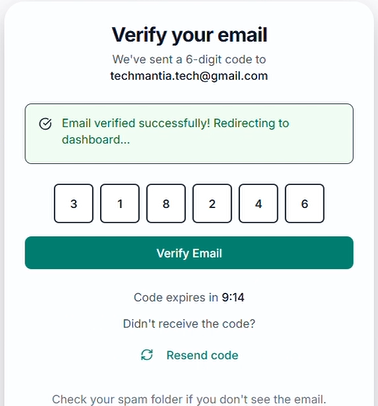Account Creation Overview
Ravvio offers two convenient ways to create your account: traditional email signup with verification or quick Google OAuth integration. Both methods provide full access to the platform features.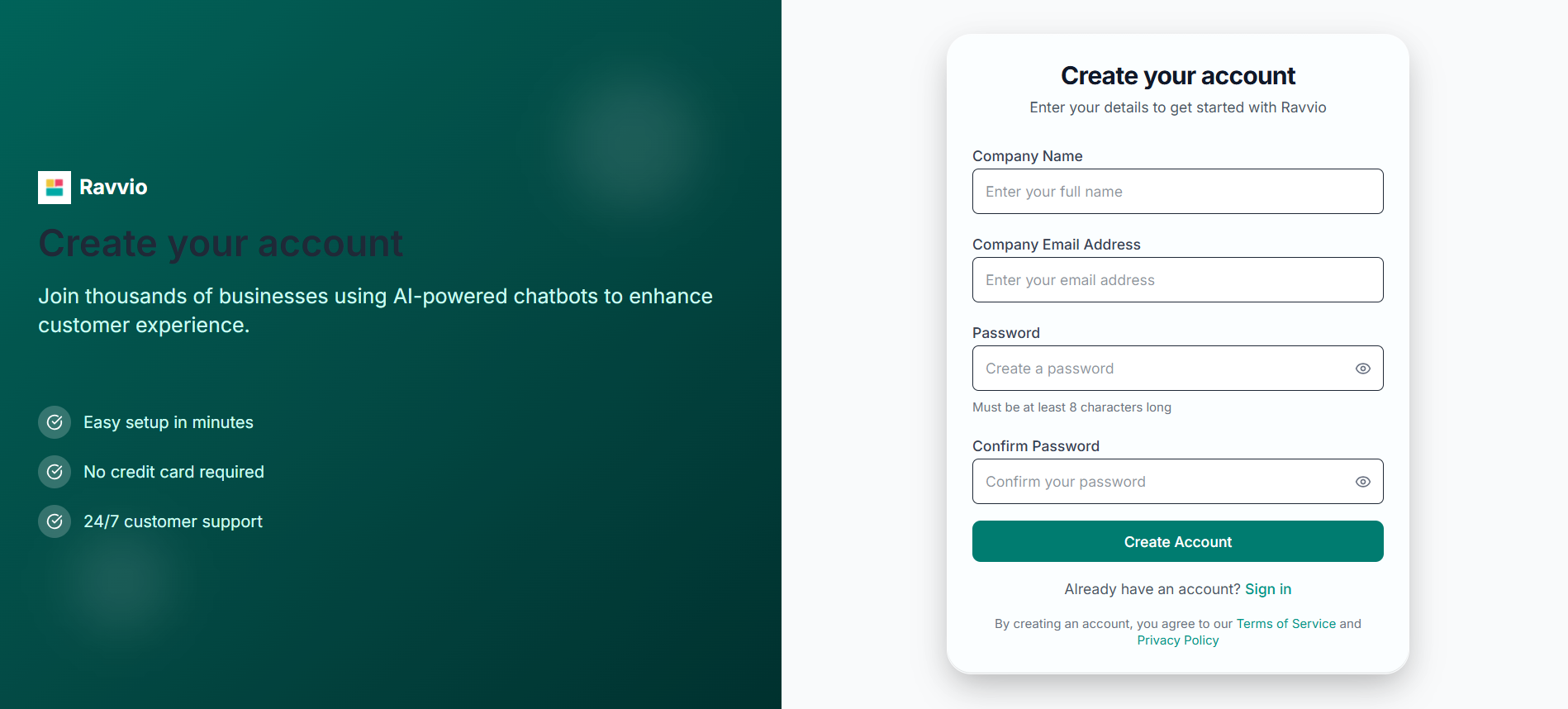
Available Signup Methods
Email Signup
Traditional RegistrationCreate account with email verification via 6-digit OTP
Google OAuth
Quick RegistrationSign up instantly using your Google account
Email Signup Process
Step-by-Step Registration
Initial Registration
Account Information:
- Enter your Company name
- Provide a valid Company address
- Create a secure password
- Submit registration form
- Checks if email already exists in database
- Validates password strength requirements
- Hashes password for secure storage
- Prepares email verification process
Email Verification Setup
OTP Generation:
- System generates 6-digit verification code
- Sets 10-minute expiration time for security
- Stores verification data temporarily in email_verifications table
- Prepares verification email with OTP
- Professional verification email delivered to your inbox
- Contains 6-digit OTP code for account activation
- Includes expiration time (10 minutes from generation)
-
Clear instructions for completing verification
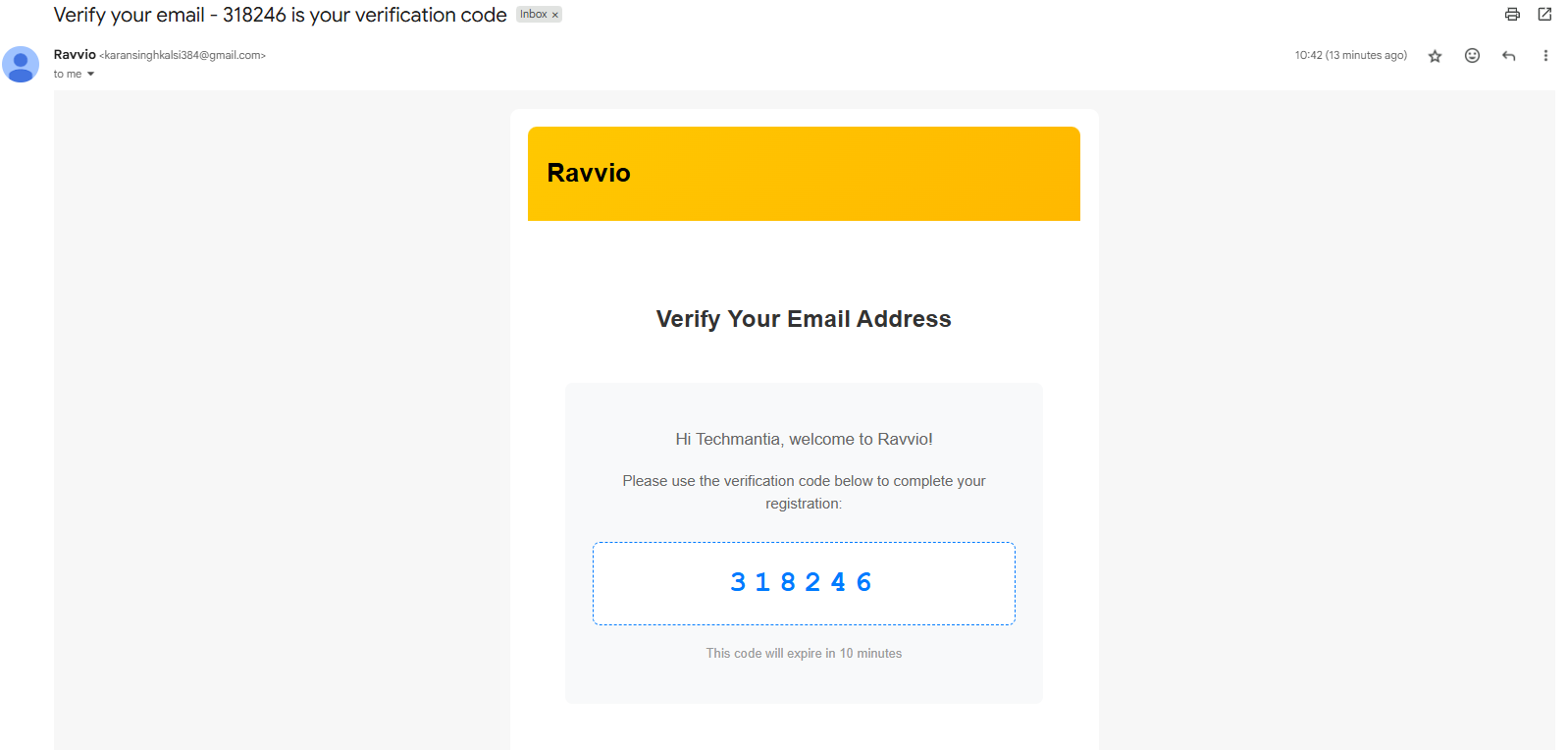
OTP Verification
Complete Account Activation:
- Enter the 6-digit OTP from your email
- System validates OTP against stored verification data
- Checks expiration time (must be within 10 minutes)
-
Creates your permanent user account upon successful verification
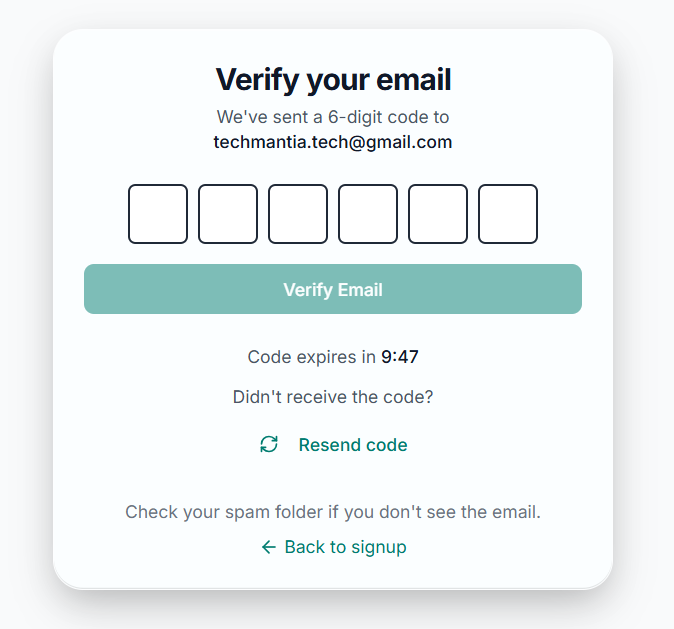
Email Verification Features
OTP Security
OTP Security
Security Measures:
- 6-digit numerical code for easy entry
- 10-minute expiration window for security
- Single-use verification code
- Automatic cleanup of expired codes
- Confirms email ownership and deliverability
- Prevents fraudulent account creation
- Ensures communication reliability
- Complies with security best practices
Resend Functionality
Resend Functionality
OTP Resend Options:
- Request new OTP if original expires
- Multiple resend attempts allowed
- New 10-minute window with each resend
- Same email address validation maintained
- Click “Resend OTP” on verification page
- New 6-digit code generated instantly
- Fresh verification email sent immediately
- Previous OTP automatically invalidated
Google OAuth Signup
Quick Registration Process
Google Authentication
OAuth Flow:
- Click “Continue with Google” button
- Redirected to Google OAuth consent screen
- Authorize Ravvio to access basic profile information
-
Google returns user profile data (name, email, Google ID)
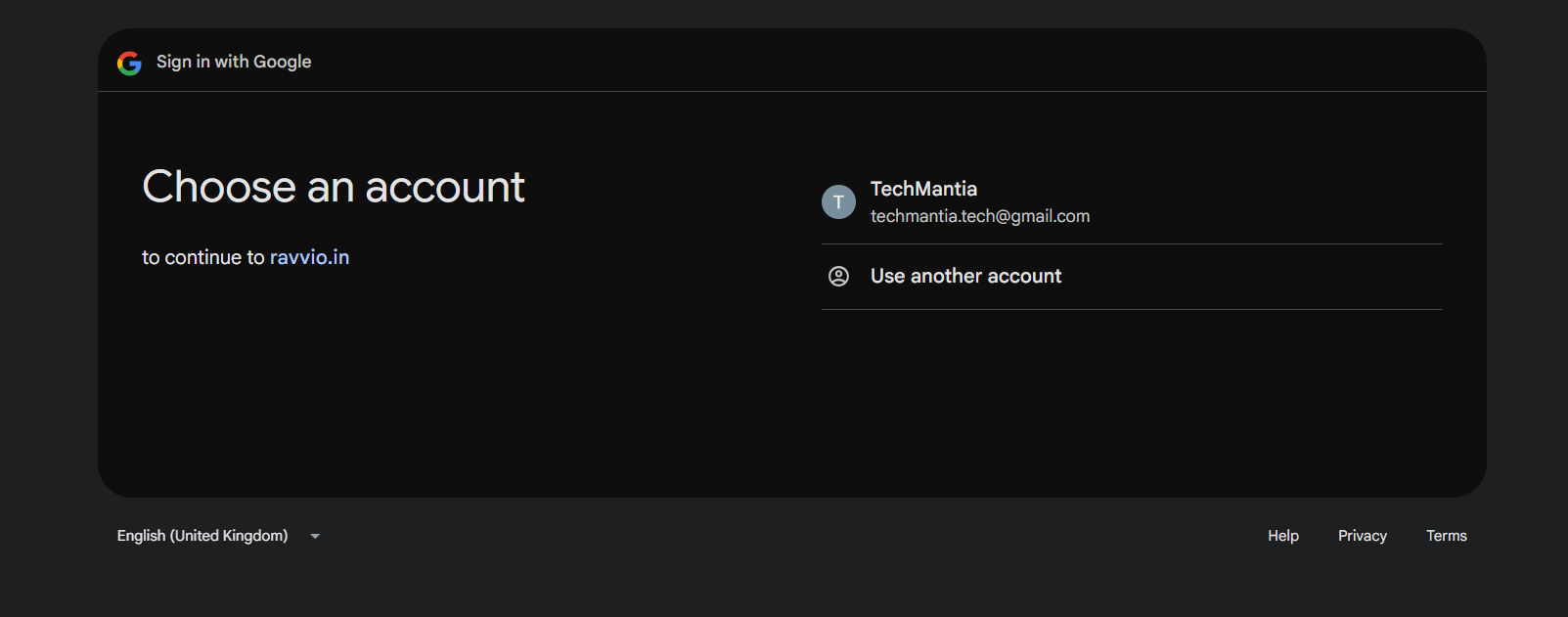
Account Verification
System Checks:
- Verifies if Google ID already exists in database
- Checks for existing email with different provider
- Validates Google OAuth token and user information
- Determines if this is new signup or existing user login
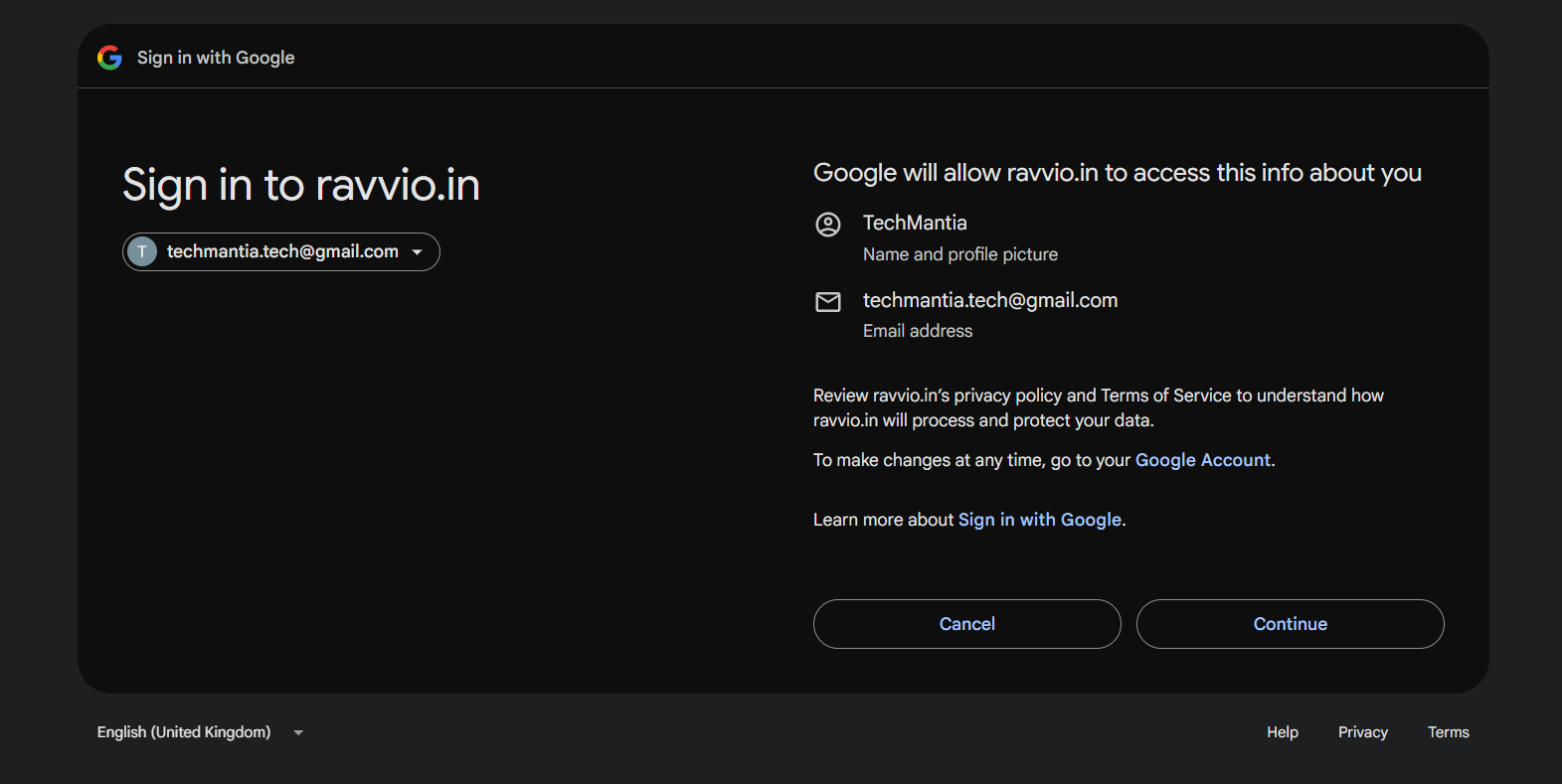
Account Creation or Login
New Google User:
- Creates new user account with Google provider
- Email automatically verified (trusted OAuth provider)
- Unique user ID generated for account
- Existing Google user: Logs in directly
- Same email, different provider: Shows appropriate message
- Links Google account if upgrading from email signup
Google OAuth Benefits
Quick Setup
Instant Registration:
- No password creation required
- Skip email verification process
- Immediate access to platform
- Trusted authentication provider
Enhanced Security
OAuth Security:
- Google-managed authentication
- No password storage in Ravvio
- Advanced security features from Google
- Secure token-based access
Post-Registration Automatic Setup
Default Agent Creation
Automatic Agent Provisioning
Automatic Agent Provisioning
Default Agent Setup:
- System automatically creates default AI agent for new user
- Agent configured with basic settings and capabilities
- Ready for immediate customization and deployment
- Ensures every user has functional agent from start
- Default system prompt and personality
- Basic knowledge base structure
- Standard widget appearance settings
- Integration code ready for website deployment
Agent Service Integration
Agent Service Integration
Backend Process:
- AgentService.ensureUserHasAgent() called automatically
- Creates agent if none exists for user
- Links agent to user account permanently
- Provides foundation for platform usage
- Account creation succeeds even if agent creation fails
- Warning logged for manual resolution
- User can create agent manually if needed
- Support team notified for assistance
Welcome Email System
Welcome Email Delivery
Automated Welcome:
- Professional welcome email sent immediately after registration
- Personalized with user’s name and registration details
- Includes platform overview and getting started information
- Links to documentation and support resources
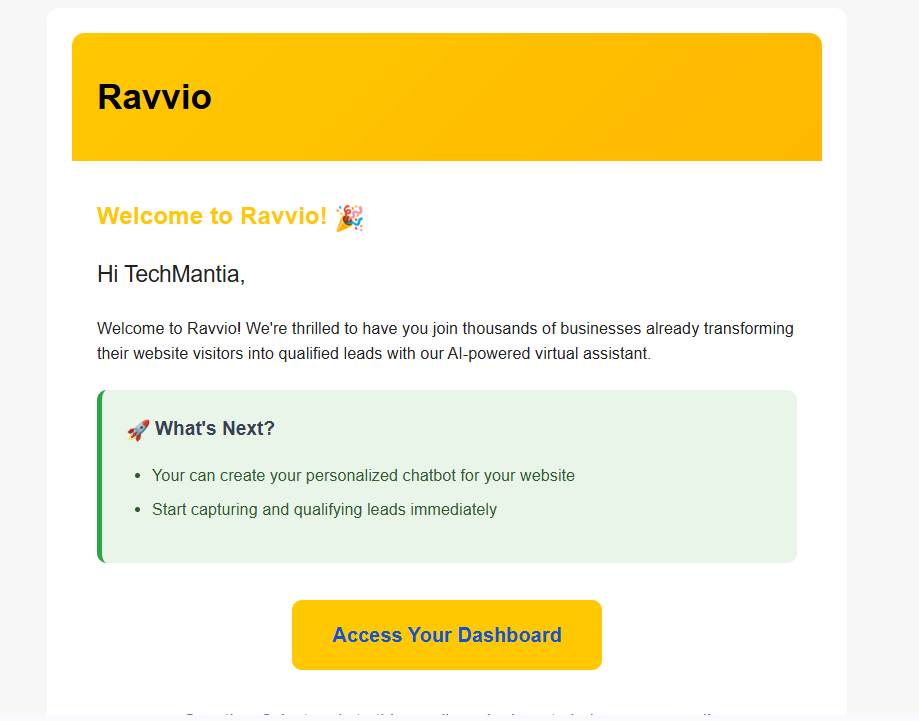
Email Template Features
Welcome Content:
- Platform introduction and key features overview
- Quick start guide and next steps
- Links to documentation and tutorials
- Support contact information and resources
Account Creation Validation
Email Verification Process
Verification Flow
Verification Flow
Step-by-Step Verification:
- User receives email with 6-digit OTP
- Enters OTP on verification page
- System validates OTP and expiration time
- Creates permanent user account
- Sends confirmation and welcome emails
- Redirects to dashboard with active session
- OTP must match exactly (6 digits)
- Must be entered within 10-minute window
- Only unused OTPs accepted
- Email address must match registration
Error Handling
Error Handling
Common Issues:
- Expired OTP: Shows clear message with resend option
- Invalid OTP: Prompts to check email and re-enter
- Email not received: Provides resend functionality
- Multiple attempts: Allows reasonable retry attempts
- Clear error messages with actionable solutions
- Resend OTP option always available
- Support contact information provided
- Troubleshooting tips included in emails
Troubleshooting Account Creation
Common Issues and Solutions
Email Verification Problems
Common Issues:
- Verification email not received
- OTP expired before entry
- Email in spam/junk folder
- Multiple registration attempts
Google OAuth Issues
Potential Problems:
- Google account access restrictions
- Browser blocking OAuth popup
- Network connectivity issues
- Corporate firewall restrictions
Resolution Steps
Email Verification Troubleshooting
Email Verification Troubleshooting
Verification Issues:
- Check spam/junk folders for verification email
- Use resend OTP function for new code
- Ensure email address entered correctly
- Contact support if problems persist
- Clear browser cache and cookies
- Try different browser or device
- Disable ad blockers temporarily
- Check internet connectivity
Google OAuth Troubleshooting
Google OAuth Troubleshooting
OAuth Problems:
- Allow popups from Ravvio domain
- Try incognito/private browsing mode
- Clear Google account sessions
- Use email signup as alternative
- Verify Google account is active
- Check corporate/school restrictions
- Try different Google account
- Contact IT support for corporate accounts
Account Verification: Email verification is required for email signups to ensure deliverability and account security. Google OAuth users are automatically verified.