System Prompt Overview
The system prompt is the foundation of your AI agent’s behavior, defining how it interacts with users, its personality traits, response style, and overall approach to conversations.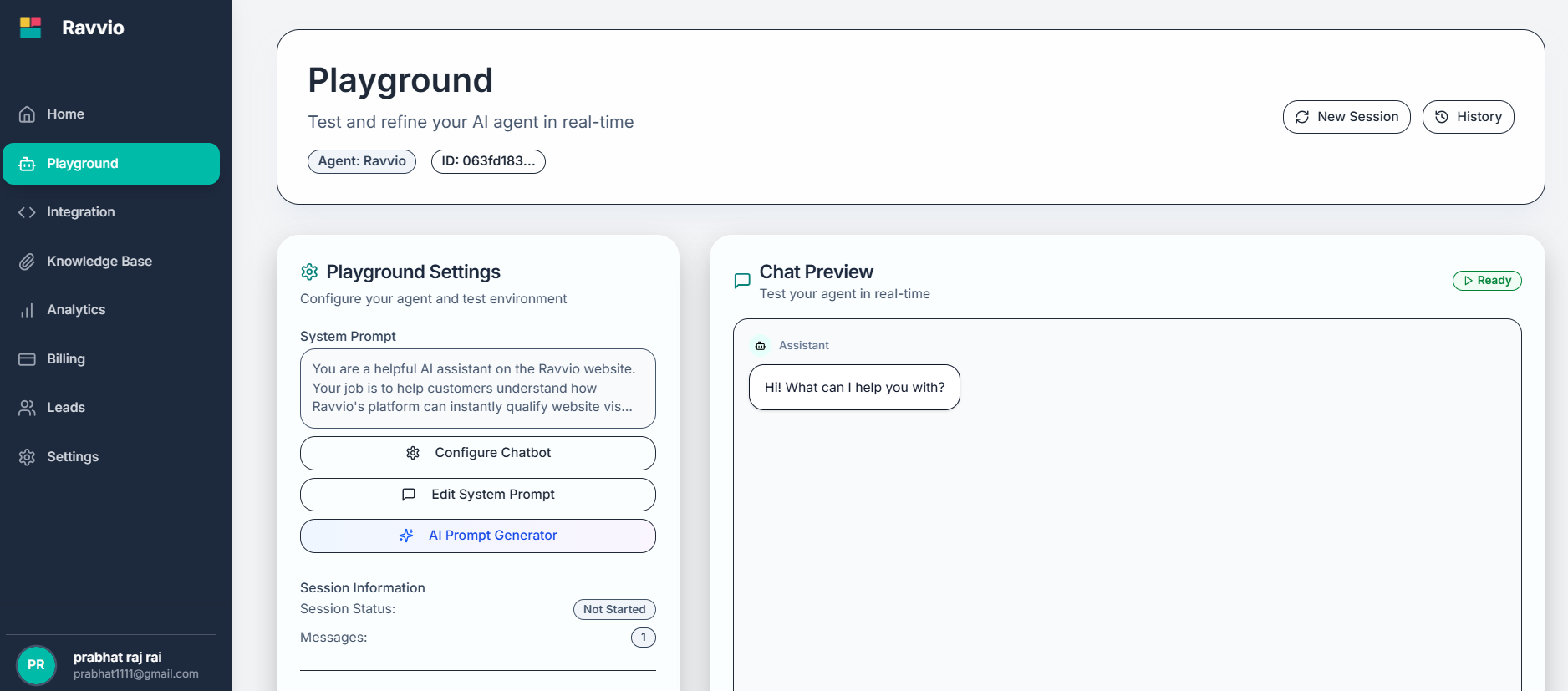
Purpose and Importance
Behavior Definition
Establishes how your agent responds to different types of questions and situations
Personality Setting
Defines the tone, style, and character traits your agent displays
Brand Alignment
Ensures agent responses align with your company’s voice and values
User Experience
Creates consistent, professional interactions that meet user expectations
Configuration Options
Basic Settings
Agent Role
Agent Role
Purpose: Define your agent’s primary function and area of expertise
Examples:
- “Customer Support Assistant” - for handling customer inquiries
- “Sales Representative” - for lead qualification and product information
- “Technical Advisor” - for troubleshooting and technical guidance
- “General Assistant” - for broad-based help and information
Personality Traits
Personality Traits
Purpose: Set character traits that influence conversation style
Options:
- Friendly and Approachable: Warm, welcoming, uses casual language
- Professional and Formal: Business-like, proper grammar, respectful
- Helpful and Patient: Understanding, takes time to explain concepts
- Knowledgeable and Confident: Authoritative, provides detailed information
Expertise Areas
Expertise Areas
Purpose: Specify knowledge domains where your agent should excel
Categories:
- Product Features: Detailed knowledge about your offerings
- Pricing and Plans: Subscription options, costs, and comparisons
- Technical Support: Troubleshooting, setup, and problem-solving
- Company Information: History, mission, contact details, policies
Response Style
Response Style
Concise Responses: Brief, direct answers focused on key information
Detailed Responses: Comprehensive explanations with context and examples
Balanced Approach: Mix of concise and detailed based on question complexityRecommendation: Choose style based on your audience’s preferences and use cases
Communication Tone
Communication Tone
Professional: Formal business language, proper grammar, respectful approach
Friendly: Warm and approachable while maintaining professionalism
Casual: Relaxed, conversational style with informal language Enthusiastic: Energetic, positive, and engaging communicationSelection: Align tone with your brand voice and target audience
Casual: Relaxed, conversational style with informal language Enthusiastic: Energetic, positive, and engaging communicationSelection: Align tone with your brand voice and target audience
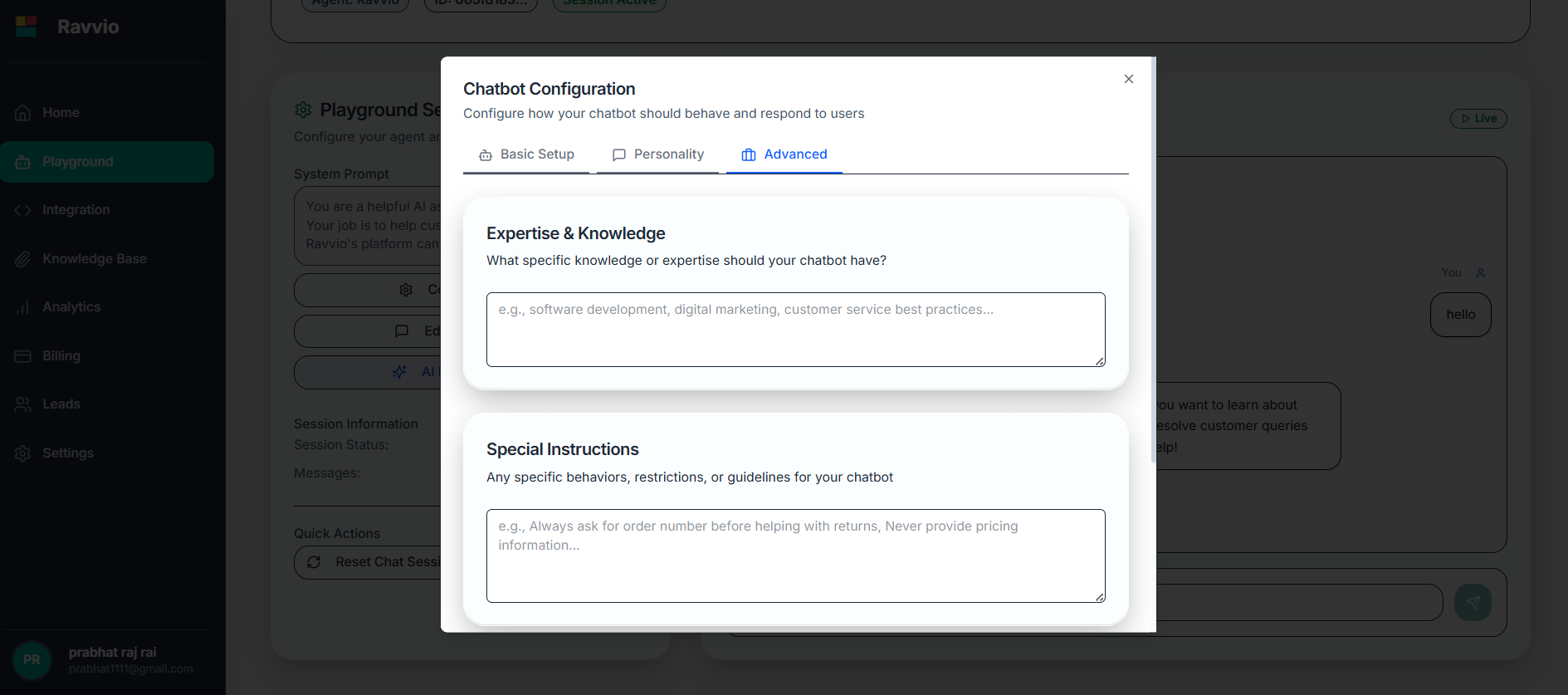
Advanced Settings
Special Instructions
Purpose: Add specific guidelines for unique situations or requirements
Examples:
- “Always ask for contact information before providing pricing”
- “Refer complex technical issues to human support”
- “Mention current promotions when relevant”
- “Use metric measurements for international customers”
Business Context
Purpose: Provide relevant company background and information
Include:
- Company mission and values
- Key product differentiators
- Target customer segments
- Common customer pain points
- Competitive advantages
Configuration Methods
Guided Configuration Wizard
Step-by-Step Process
Interactive form that walks through each configuration option systematically
Real-Time Preview
See how your selections affect agent responses as you configure
Best Practice Tips
Contextual guidance and recommendations for optimal settings
Validation Checks
Automatic verification that configuration is complete and effective
Wizard Process Flow
Template-Based Configuration
Industry Templates
Industry Templates
E-commerce: Product recommendations, order support, return policies
SaaS/Technology: Feature explanations, troubleshooting, subscription help
Healthcare: Appointment scheduling, general information, resource guidance
Education: Course information, enrollment assistance, academic support
Professional Services: Consultation booking, service explanations, qualification
Function-Specific Templates
Function-Specific Templates
Customer Support: Issue resolution focus with escalation procedures
Sales Assistant: Lead qualification and product demonstration emphasis
Information Bot: Comprehensive knowledge sharing and resource direction
Booking Agent: Scheduling, availability, and appointment management
Template Customization
Template Customization
- Modify template language to match your brand voice
- Add industry-specific terminology and concepts
- Include company-specific information and policies
- Adjust response length and detail level preferences
Best Practices for System Prompts
Writing Effective Prompts
Clarity and Specificity
Use clear, specific language that leaves no ambiguity about expected behavior
Comprehensive Coverage
Address all major interaction scenarios your agent will encounter
Brand Consistency
Ensure language and tone align perfectly with your company’s voice
User-Centric Focus
Prioritize user needs and experience in all response guidelines
Common Pitfalls to Avoid
Overly Generic Instructions
Overly Generic Instructions
Problem: Vague prompts like “be helpful” don’t provide specific guidance
Solution: Include concrete examples and specific behavioral expectations
Example: Instead of “be helpful,” use “provide step-by-step solutions with clear explanations”
Conflicting Guidelines
Conflicting Guidelines
Problem: Instructions that contradict each other confuse the agent
Solution: Review entire prompt for consistency and logical flow
Example: Don’t combine “be brief” with “provide detailed explanations”
Insufficient Context
Insufficient Context
Problem: Agent lacks business context to provide relevant responses
Solution: Include comprehensive company and product information
Example: Add product features, pricing structures, and customer segments
Ignoring Word Limits
Ignoring Word Limits
Problem: Prompts exceeding 500 words may not be fully processed
Solution: Edit for conciseness while maintaining essential information
Example: Use bullet points and structured formatting for efficiency
Testing and Validation
System Prompt Testing Process
Testing Scenarios
Common Questions
Test with typical customer inquiries your business receives regularly
Complex Queries
Evaluate performance with multi-part questions and detailed requests
Off-Topic Questions
Verify appropriate responses to questions outside expertise area
Sensitive Topics
Ensure professional handling of complaints or sensitive issues
Prompt Optimization Strategies
Iterative Improvement
Performance Monitoring
Performance Monitoring
- Track response quality and user satisfaction
- Analyze conversation logs for improvement opportunities
- Monitor response times and system performance
- Collect user feedback on agent interactions
Continuous Refinement
Continuous Refinement
- Regular review and update cycles
- A/B testing of different prompt variations
- Seasonal adjustments for business changes
- Integration of new product or service information
Data-Driven Optimization
Data-Driven Optimization
- Use analytics to identify successful response patterns
- Analyze user drop-off points in conversations
- Track conversion rates and goal completion
- Monitor escalation rates to human support
Version Management
Keep track of system prompt changes to enable rollback if needed and measure improvement over time.
Version Control Best Practices
- Document Changes: Record what was modified and why
- Performance Tracking: Compare metrics before and after changes
- Backup Previous Versions: Maintain copies of working configurations
- Change Scheduling: Implement updates during low-traffic periods
Integration with Other Features
System Prompt and Knowledge Base
Complementary Design
System prompt provides behavior guidance while knowledge base supplies factual content
Lead Capture Integration
Natural Integration
Natural Integration
Configure system prompt to naturally introduce lead capture when appropriate
Value Proposition
Value Proposition
Include guidance on presenting benefits of providing contact information
Timing Optimization
Timing Optimization
Specify when and how to request user information during conversations
