Agent Configuration Overview
Every Ravvio user receives a default AI agent upon account creation, serving as your primary virtual assistant. This agent can be extensively customized to match your business needs and brand voice.Default Agent Creation
Automatic Setup
Agent automatically created as “[Your Name]‘s Assistant” upon account creation
Unique Identification
Each agent receives a unique ID for integration and tracking purposes
Default Functionality
Comes with a basic system prompt for immediate operational capability
Ready to Customize
Fully configurable to match your specific business requirements
Core Configuration Elements
Agent Identity
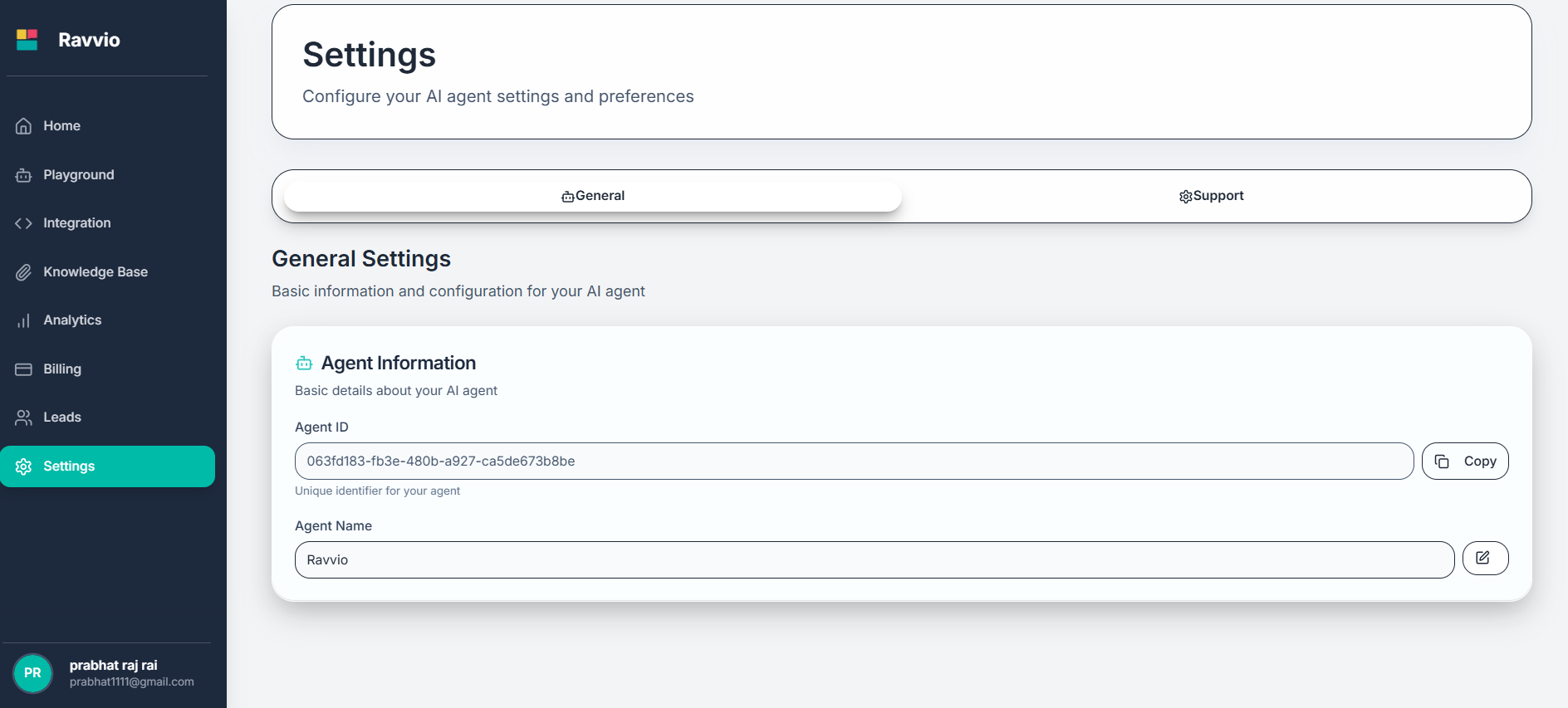
Agent Name
Agent Name
Default: “[Your Name]‘s Assistant”
Customization: Update to reflect your brand, purpose, or personality
Examples: “TechCorp Support Bot”, “Sales Assistant”, “Customer Helper”
Best Practice: Choose names that are memorable and clearly indicate the agent’s role
Agent ID
Agent ID
Purpose: Unique identifier for integration and tracking
Format: Alphanumeric string generated automatically
Usage: Required for website integration and API calls
Security: Keep secure but accessible for integration purposes
Agent Description
Agent Description
Purpose: Internal notes about the agent’s role and configuration
Usage: Helps track multiple agents and their specific purposes
Visibility: Not visible to end users, for administrative use only
Best Practice: Include purpose, target audience, and key features
System Integration
Agent Customization Options
Behavioral Configuration
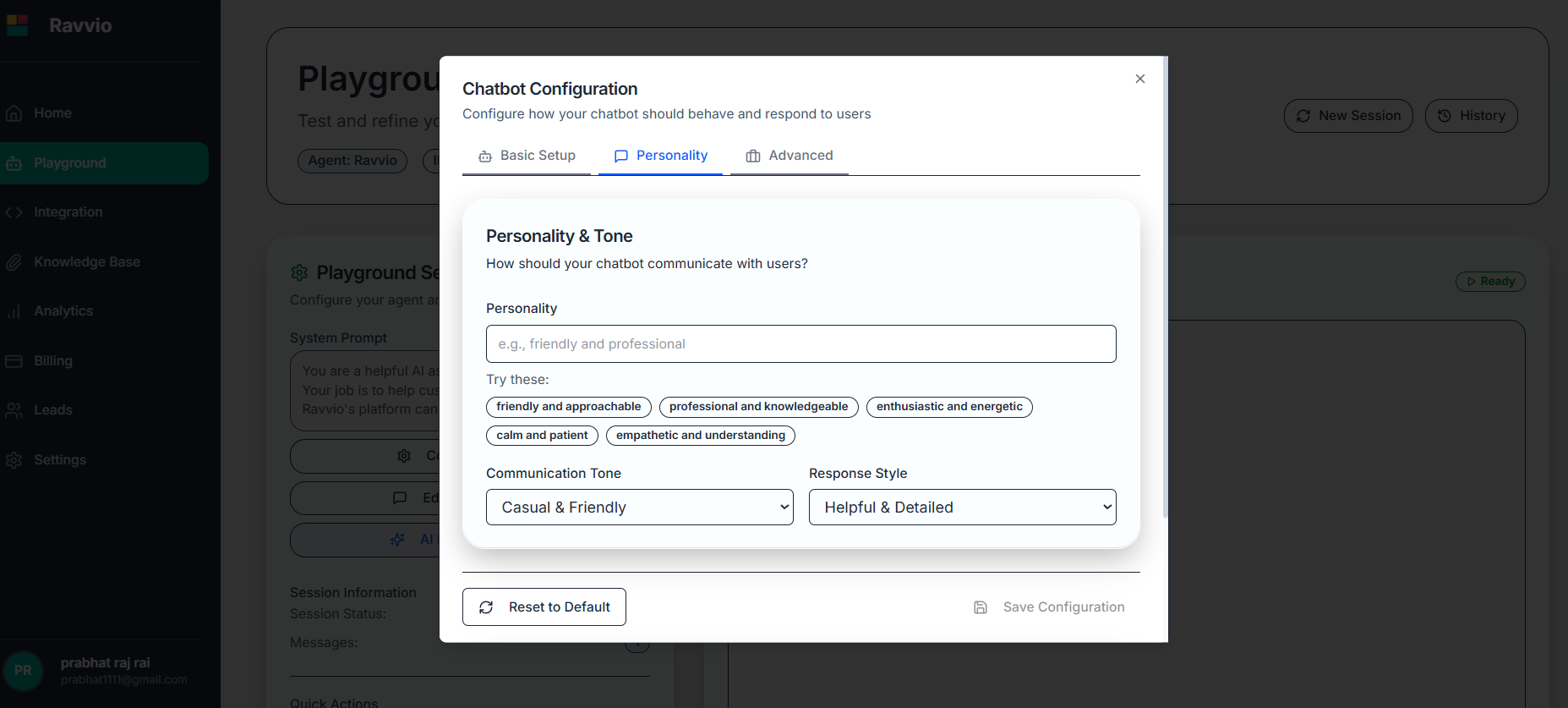
System Prompt
Define personality, tone, and behavioral patterns
Response Style
Configure conversation patterns and communication approach
Knowledge Base
Upload and manage training documents for accurate responses
Integration Settings
Configure appearance and deployment options
Advanced Configuration
Conversation Flow
Conversation Flow
- Response length preferences (concise vs. detailed)
- Question handling strategies
- Escalation procedures for complex queries
- Fallback responses for unknown topics
Personality Traits
Personality Traits
- Communication tone (professional, friendly, casual)
- Formality level and language style
- Empathy and emotional intelligence settings
- Brand voice consistency parameters
Functional Capabilities
Functional Capabilities
- Lead capture and qualification settings
- Integration with booking and scheduling systems
- Custom action triggers and responses
- Multi-language support configuration
Configuration Best Practices
Initial Setup Strategy
Naming Conventions
Choose agent names that clearly communicate purpose while remaining professional and memorable.
Effective Naming Examples
| Industry | Purpose | Suggested Names |
|---|---|---|
| E-commerce | Customer Support | ”Shopping Assistant”, “Order Helper” |
| Healthcare | Appointment Booking | ”Scheduling Assistant”, “Patient Helper” |
| Education | Information Queries | ”Campus Guide”, “Student Assistant” |
| Finance | General Inquiries | ”Financial Advisor Bot”, “Account Helper” |
Configuration Testing
Functional Testing
Functional Testing
- Test core conversation flows
- Verify knowledge base integration
- Confirm lead capture functionality
- Validate integration appearance
User Experience Testing
User Experience Testing
- Conversation naturalness assessment
- Response accuracy verification
- Brand voice consistency check
- Mobile and desktop compatibility
Performance Testing
Performance Testing
- Response time measurement
- High-volume conversation handling
- Error rate monitoring
- System stability verification
Configuration Management
Version Control
Track changes to your agent configuration:- Configuration History: Maintain record of changes and updates
- Rollback Capability: Revert to previous configurations if needed
- Change Documentation: Note reasons for configuration modifications
- Performance Comparison: Compare metrics across different configurations
Monitoring and Optimization
Configuration Performance
Response Quality
Monitor accuracy and relevance of agent responses
User Engagement
Track conversation duration and completion rates
Knowledge Utilization
Analyze how effectively the knowledge base is being used
Error Rates
Identify and address common failure points
Optimization Strategies
Continuous Improvement
Continuous Improvement
- Regular review of conversation logs
- Performance metric analysis
- User feedback incorporation
- Knowledge base updates and expansion
Seasonal Adjustments
Seasonal Adjustments
- Update content for seasonal relevance
- Adjust personality for promotional periods
- Modify responses for special events
- Align with marketing campaigns
Feedback Integration
Feedback Integration
- Collect user feedback on agent performance
- Monitor customer satisfaction scores
- Analyze support ticket escalations
- Incorporate stakeholder input
Configuration Support
Getting Help with Configuration
Support Resources
- Technical Support: [email protected] for configuration assistance
- Best Practices Guide: Comprehensive configuration recommendations
- Video Tutorials: Step-by-step configuration walkthroughs
- Community Forum: User discussions and configuration sharing
Troubleshooting Configuration Issues
Common Configuration Problems
Agent Not Responding Appropriately
Agent Not Responding Appropriately
- Review system prompt configuration
- Check knowledge base content and indexing
- Verify agent training data quality
- Test with varied question types
Inconsistent Brand Voice
Inconsistent Brand Voice
- Refine system prompt personality settings
- Ensure knowledge base content aligns with brand
- Test conversation flows for voice consistency
- Update response templates if needed
Poor Response Quality
Poor Response Quality
- Expand knowledge base with relevant content
- Improve system prompt clarity and specificity
- Remove outdated or irrelevant training material
- Enhance context-specific instructions
Configuration is an iterative process. Expect to refine and optimize your agent based on real-world performance and feedback.
