Data Export Overview
Ravvio provides flexible data export capabilities allowing you to extract analytics data in multiple formats for external analysis, reporting, and integration with business intelligence tools.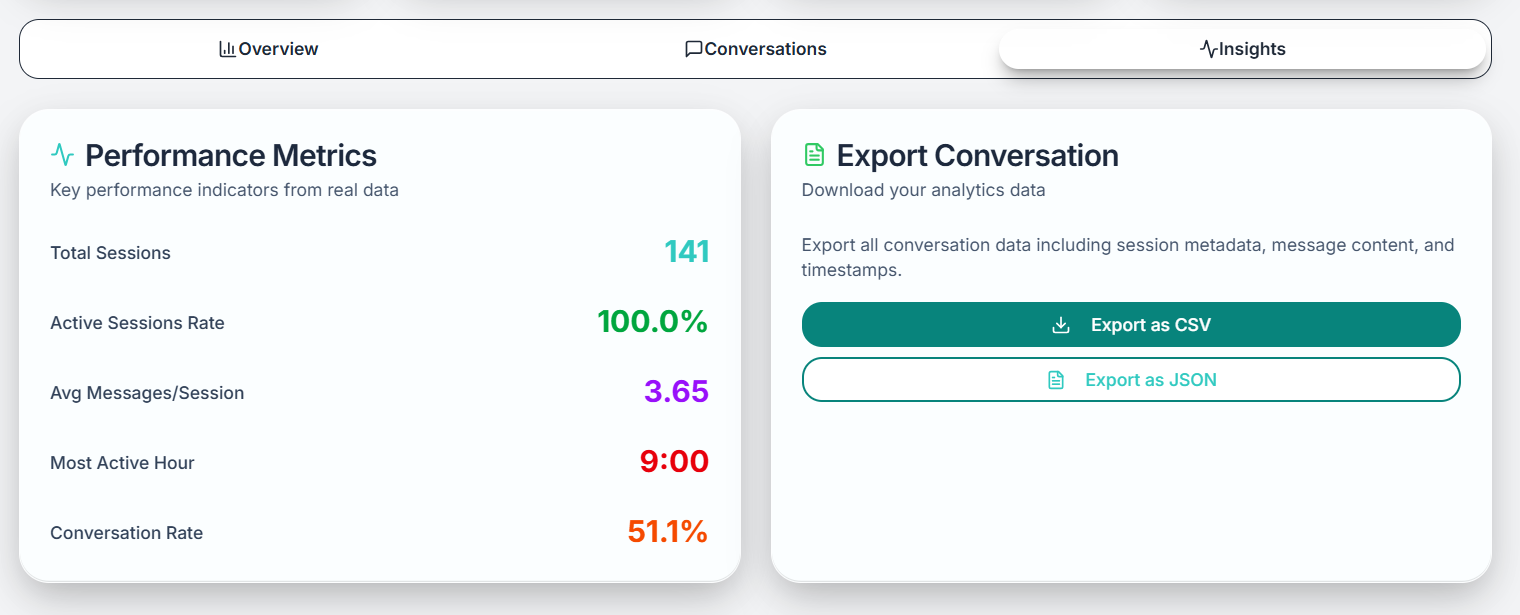
Export Capabilities
Multiple Formats
Export data in CSV, JSON, conversation logs, and session metadata formats
Flexible Selection
Choose specific date ranges, metrics, and data points for targeted exports
Automated Reports
Schedule regular exports and automated report generation
Real-Time Sync
Access the most current data with real-time synchronization
Export Formats
CSV Export
Spreadsheet-Compatible Data
Spreadsheet-Compatible Data
CSV Benefits:
- Universal compatibility with Excel, Google Sheets, and other spreadsheet applications
- Easy data manipulation and pivot table creation
- Direct import into most analytics and business intelligence tools
- Lightweight format ideal for large datasets
- Clean column headers with descriptive names
- Consistent data formatting and type preservation
- Proper encoding for international characters
- Optimized for analysis and visualization
Available CSV Exports
Available CSV Exports
Session Data:
- Complete session information with timestamps
- User engagement metrics and performance indicators
- Geographic and demographic data
- Conversion tracking and lead attribution
- Individual message performance data
- Response time measurements and quality scores
- Content effectiveness and user satisfaction metrics
- Knowledge base utilization and search analytics
JSON Export
Structured Data Format
JSON Advantages:
- Hierarchical data structure preservation
- Perfect for technical integration and API consumption
- Machine-readable format for automated processing
- Nested object support for complex relationships
Technical Integration
Use Cases:
- Direct integration with business intelligence platforms
- Custom analytics application development
- API-based data processing and analysis
- Automated report generation and distribution
Conversation Logs
Complete Message Histories
Detailed Conversations:
- Full conversation transcripts with all messages
- User questions and agent responses
- Timestamp information for each interaction
- Context and flow preservation
Analysis Ready
Research Applications:
- Content analysis and optimization research
- User behavior pattern identification
- Quality assurance and training data
- Customer insight and feedback analysis
Session Metadata
Technical Interaction Data
Technical Interaction Data
Metadata Components:
- Session identifiers and tracking information
- Technical performance metrics and timing
- System health indicators and error tracking
- Integration status and connectivity data
- Response time analysis and optimization
- System load monitoring and capacity planning
- Error rate tracking and resolution
- Integration health and reliability metrics
Business Intelligence
Business Intelligence
Strategic Insights:
- User journey mapping and flow analysis
- Conversion funnel performance and optimization
- Attribution modeling and campaign effectiveness
- Customer lifecycle analysis and value calculation
Export Features
Date Range Filtering
Flexible Time Selection
Date Range Options:
- Custom date range picker for specific periods
- Preset options (today, yesterday, last week, last month)
- Relative date ranges (last 30 days, last quarter)
- Multi-period comparison export capabilities
Time Zone Management
Global Compatibility:
- Automatic time zone detection and conversion
- UTC standardization for international teams
- Local time display preferences
- Cross-timezone analysis and reporting
Selective Data Export
Custom Field Selection
Targeted Exports:
- Choose specific metrics and data points
- Exclude unnecessary information for focused analysis
- Custom column selection and ordering
- Privacy-compliant data filtering
Advanced Filtering
Precise Data Selection:
- Filter by session type, duration, or outcome
- Performance-based filtering (high/low engagement)
- Geographic and demographic filtering
- Conversion status and lead quality filtering
Automated Report Generation
Scheduled Exports
Scheduled Exports
Automation Features:
- Daily, weekly, monthly, and quarterly export schedules
- Custom frequency settings for specific needs
- Automatic delivery via email or file storage
- Template-based report generation
- Predefined report templates for common use cases
- Custom report creation with specific metrics
- Branded report formatting and presentation
- Executive summary and detailed analysis options
Distribution Management
Distribution Management
Delivery Options:
- Email delivery to multiple recipients
- Cloud storage integration (Google Drive, Dropbox)
- FTP/SFTP upload for enterprise systems
- API-based delivery for automated processing
- Role-based export permissions and restrictions
- Data sensitivity filtering for different recipients
- Audit logging for export activity and access
- Compliance controls for regulated industries
Real-Time Data Synchronization
Live Data Access
Current Information:
- Always export the most recent data available
- Real-time synchronization with live analytics
- Immediate reflection of recent interactions
- Up-to-the-minute accuracy for time-sensitive analysis
Incremental Updates
Efficient Processing:
- Export only new or changed data since last export
- Reduced processing time and resource usage
- Change detection and delta export capabilities
- Optimized for large-scale data operations
Advanced Export Features
Bulk Export Operations
Large Dataset Handling
Scalable Processing:
- Efficient processing of large data volumes
- Batch export capabilities for extensive datasets
- Progress tracking and status monitoring
- Resume capability for interrupted exports
Performance Optimization
Fast Processing:
- Optimized queries for rapid data retrieval
- Parallel processing for large exports
- Compressed file formats to reduce download time
- Background processing with notification alerts
Custom Export Templates
Template Creation
Template Creation
Reusable Configurations:
- Save frequently used export configurations
- Custom field selection and formatting templates
- Shareable templates for team collaboration
- Version control and template management
- Executive reporting templates with key metrics
- Technical analysis templates with detailed data
- Marketing templates with attribution and conversion data
- Customer service templates with interaction quality metrics
Template Sharing
Template Sharing
Team Collaboration:
- Share export templates across team members
- Organizational template library and management
- Role-based template access and permissions
- Template usage tracking and optimization
Integration with External Tools
Business Intelligence Platforms
BI Integration:
- Direct export to Tableau, Power BI, and Looker
- Formatted data optimized for BI tool consumption
- Automated refresh and data pipeline integration
- Custom connector development for enterprise tools
Analytics Platforms
Advanced Analytics:
- Integration with Google Analytics and Adobe Analytics
- Export to specialized analytics and research tools
- Machine learning platform data preparation
- Statistical analysis software compatibility
Export Security and Compliance
Data Protection
Encryption and Security
Secure Export:
- End-to-end encryption for all data exports
- Secure file transfer protocols and access controls
- Password-protected export files when required
- Audit logging for all export activities
Privacy Compliance
Regulatory Adherence:
- GDPR-compliant data export and handling
- Data anonymization options for privacy protection
- Right to be forgotten implementation
- Consent management and tracking
Access Control and Permissions
Role-Based Permissions
Role-Based Permissions
Access Management:
- Granular permissions for different export types
- Role-based access control for sensitive data
- Team member permission management
- Export activity monitoring and approval workflows
- Export frequency limits and quotas
- Data sensitivity classification and handling
- Geographic restrictions and compliance controls
- Time-based access controls and session management
Compliance Tracking
Compliance Tracking
Audit and Monitoring:
- Complete audit trail of all export activities
- User attribution and timestamp tracking
- Data access logging and compliance reporting
- Regular security assessments and reviews
Export Best Practices
Optimization Strategies
Performance Optimization
Efficient Exports:
- Use date range filtering to limit data volume
- Select only necessary fields to reduce file size
- Schedule large exports during off-peak hours
- Use incremental exports for regular reporting
Data Quality
Accurate Analysis:
- Verify date ranges and filtering criteria before export
- Validate data completeness and consistency
- Use appropriate format for intended analysis
- Document export parameters for reproducibility
Common Use Cases
Business Reporting
Executive Dashboards:
- Monthly performance reports for leadership
- Quarterly business review data and insights
- ROI calculation and attribution analysis
- Strategic planning and goal tracking
Operational Analysis
Process Improvement:
- Performance optimization and troubleshooting
- User experience analysis and enhancement
- Content effectiveness and knowledge base optimization
- System capacity planning and scaling decisions
Data Retention: Exported data reflects the retention policies of your account. Ensure compliance with your organization’s data handling requirements.
